Hello dear reader,
I suggest that you only have a look at the following instruction, and get some understanding of the proceeding.
However, I recommend that you wait and be patient, because the .tel Roadmap has announced "Managing advertisements within the control panel", and which should be a bit easier to set up your custom adverts.
How you where able to create adverts within your .tel page, up and till now (method without third party tool, and not Adsense):
1.) Download Telhosting_Client.php from the Telnic developer site.
2.) Use a PHP code to enter a TXT ad, according to the sample PHP code.
3.) Insert PHP code / advertisement TXT record in Telhosting_Client.php.?
Insert username and password (for your client.wsdl file), as well as your domain name,
within the adverstisement TXT record PHP code:
4.) NOTE: THIS USES A LOCAL client.wsdl FILE AS EXPLAINED IN THE
Telhosting_Client.php DOCS
$config = array();
$config['login'] = 'INSERT_USERNAME_HERE';
$config['password'] = 'INSERT_PASSWORD_HERE';
$config['wsdl'] = './client.wsdl';
$domain = 'mydomain.tel'
Follow the instructions in the Telhosting_Client.php script:
With PHP, you MUST download the client.wsdl file from your provider, modify it a little bit, and then things will go fine. This information is contained at the top o the Telhosting_Client.php script.:
* 1. Download the client WSDL from YOUR registrar, save it in the same directory as this file and name the downloaded file: client.wsdl
*
* 1.5 Don't know where your registrar put the WSDL file? Open an command-line client on UNIX and write: dig _soap._nspapi.yourdomain.tel naptr where you replace yourdomain with your actual domain. Then take either the http or https url and append to it "?wsdl" (so it will end in "...client?wsdl")
* That's the url for your registrar's WSDL file.
*
* 2. Edit client.wsdl -- find the string: "http://www.w3.org/2003/05/soap/bindings/HTTP/" and replace it by: "http://schemas.xmlsoap.org/soap/http". If you don't do that, PHP will throw a fatal error: "SOAP-ERROR: Parsing WSDL: PHP-SOAP doesn't support transport 'http://www.w3.org/2003/05/soap/bindings/HTTP/'".
Example:
Domain:
stead.tel
Ad:
Plumber
24 Hour Fast Response Plumbers
10% Book Online Discount Today!
xwww.ReactFast.co.uk/Plumbers
Preparation:
IN TXT ".tad" "1" "1" "51"
"Advert Title" "Plumber"
"label" "www.ReactFast.co.uk/Plumbers"
"uri" "http://www.reactfast.co.uk" "uri" "=243423543&z=42342343"
"desc" "24 Hour Fast Response Plumbers" "desc" "10% Book Online Discount
Today !"
".tad":
Is the suffix for the text ad, within the ad record.
'owner' => '_ad':
An advertisment is a TXT record with the '.tad' prefix, placed in the '_ad sub-domain' of the current domain, such as '_ad.mybusiness.tel'.
To store a ad record in the '_ad' folder, set its owner within the syntax of the ad record correctly to owner="_ad". This way, you don't need to create a folder separately.
Numbers:
"1" stands for 'version, currently "1" ', the other "1" stands for "displayed at top of the page", and "51" acts as the sort order for each display set.
Label:
Text string up to 255 bytes long. It is the anchor text of the below URI.
URI: Points to the product of the ad.
According to sample PHP code:
----------------
include('Telhosting_Client.php');
$ad = array(
'text' => array('.tad', '1',
'1', '51',
'Advert Title', 'Plumbers',
'label', 'www.ReactFast.co.uk/Plumbers',
'uri', 'http://www.reactfast.co.uk',
'uri', '=243423543&z=42342343',
'desc', "24 Hour Fast Response Plumbers\nLine 2 of",
'desc', "10% Book Online Discount
Today !"),
'profiles' => '_all_',
'owner' => '_ad'
);
// Config
// NOTE: THIS USES A LOCAL client.wsdl FILE AS EXPLAINED IN THE Telhosting_Client.php DOCS
$config = array();
$config['login'] = 'INSERT_USERNAME_HERE';
$config['password'] = 'INSERT_PASSWORD_HERE';
$config['wsdl'] = './client.wsdl';
$domain = 'stead.tel';
// Initialize our client
$client = new Telhosting_client($config);
// Insert some data
$client->store_record($domain, 'txt', $ad);
?>
----------------
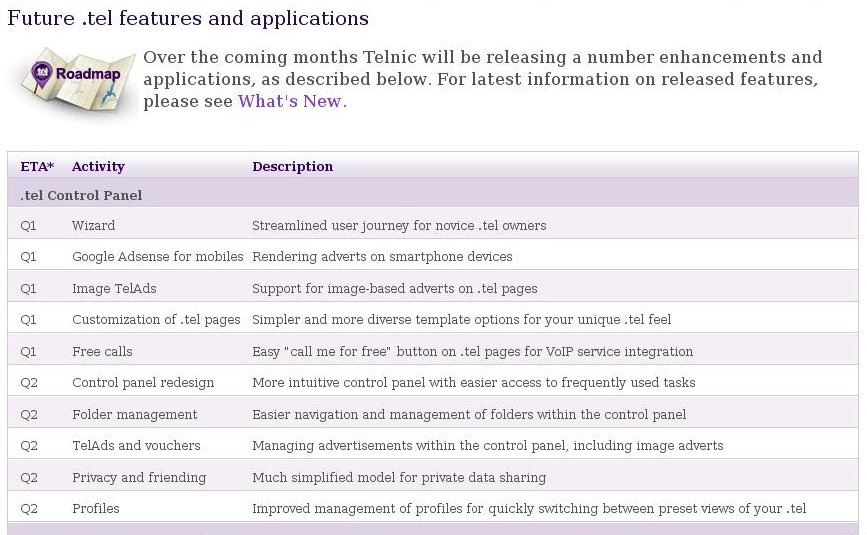












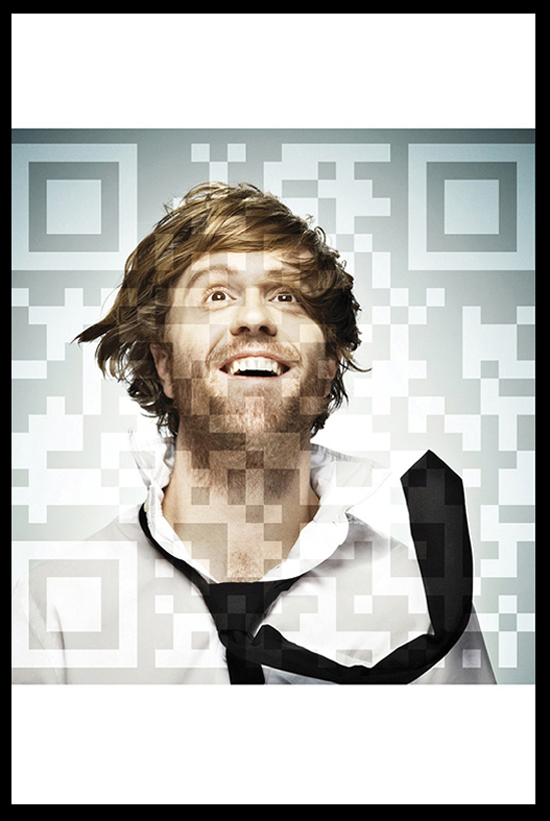
































Keine Kommentare:
Kommentar veröffentlichen